What is PowToon?
PowToon is Web-based animation software that allows users to create animated presentations by manipulating pre-created objects, imported images, provided music and user-created voice-overs. Powtoon uses an Apache Flex engine to generate an XML file that can be played in the Powtoon online viewer, exported to YouTube or downloaded as an MP4 file. PowToon is used by businesses to create engaging, creative presentations that capture attention, and can be similarly used for educational assessment and content delivery. There is a free version available, as well as paid subscription that allows for more features. Student and teacher are recommended to used this software or application as it help others to learn better through the animate video which is colorful and cute. It also help teacher and student in delivering their presentation or subject that they want to show in effective way as graphic attract more user attention and it help others to remember well by see the animated cartoon presentation.
Features of PowToon
Below is the preface of Powtoon website if user are visiting www.powtoon.com
Here is some features in powToon learning tools.
Don’t fight the cell phone integrate it! Record and shoot face to camera Powtoons with the Powtoon Connect App! Download at the App Store for iOs users, or at Google Play for android users.

Transform your Powerpoint into an awesome video by using an existing PPTX presentation (or save your Google Slides presentations as a PPTX) then click on the Import to Powtoon feature, then you now have a video that’s ready to be awesomized with live footage, funny characters and wowzer effects!
The New “My Powtoons” Page
The first thing you might notice about PowToon newest updates is the brand-spanking-new My Powtoons page. This page serves as your Powtoon home base.
Just like before, you can see all your Powtoons listed below the top of the page. And just like before, you can use this list as a jumping off point for editing, collaborating, exporting or sharing your Powtoons.
However, PowToon now has dug deep into their user data to learn which types of Powtoons and templates are the most used, and which ones deliver the best results. They grouped these templates in an intuitive visual interface to help us as a user get started fast.
If you want to peruse the entire template list, build a storyboard or just start from scratch, you still have these options right at the top of the page.
PowToon Editing
In PowToon editing, user can edit or create their video or slide presentation by using the template given or by using users or your own customize video by choosing the blank powtoon. Below is some features to start your video or slide by choosing a look first in your PowToon.
 |
| User need to choose the look first to start the video |
 |
| Here is a features of how the video look like in editing session |
 |
| Above is some tools, characters, shapes and sound that offer by PowToon to user to create their video. |
Powtoon Education
PowToon Education has given a contest #PowToonMySchool that is open to all around the world including Malaysia to deliver or create a video or an awesome video to show to everyone about education in their school in a creative way. This is very interesting and good competition to increase users performance and encourage more to be creative in delivering their idea. Other than that, they also can share their knowledge or information to others that might not know about it the fact or tradition or specialty in their school. Below is some video from competitors in Malaysia that succeed to the final.
PowToon Education got entries from all over the world, including this one from SMK Bakun in Malaysia. Submitted by English teacher Evan Wee Siaw Chung, PowToon members loved seeing uploaded videos of their students at school and their use of voiceovers. Seeing the enthusiasm these girls have for tech in the classroom is simply contagious!
School Facts
School: SMK Bakun
Location: Malaysia
Founded: 2006
Number of students: 1,239
Grades served: High School
Snap and Shoot Powtoon
Don’t fight the cell phone integrate it! Record and shoot face to camera Powtoons with the Powtoon Connect App! Download at the App Store for iOs users, or at Google Play for android users.
Integrate familiar technologies with animation

Benefits of PowToon in Learning
- In PowToon, student will able to learn and memorize more faster than passive learn which is traditional learning like classroom which is only teach by teaching using a whiteboard and marker. This is because the animation that is created in the slide of presentation or video presentation has an interesting value as student or any people are attracted more with visual and color
- Imagine differently in learning some new information. Through PowToo, they will be more creative and deliver back "their imagination" so that others will get it what they try to deliver. Besides, they also will be more encourage to learn better. Below is a video shows how a student imagine differently to deliver the idea about human immune system.
- Collaborating with colleagues such as join forces, brainstorm and help your colleagues come up with great ideas to optimize both teaching and learning. Through PowToon, leaning session will be more interesting as they are collaborate with their friends and it will help them learn more quickly.
Benefits of PowToon in Teaching
- If users want to present some information, by using PowToon they will able to arrange their presentation in an amazing way and get the focus from the viewers or the learners.
- Enhance creativity and imagination to create an information to be transfer to others so that their presentation will be more meaningful and audiences will more focus to their presentation and extract more knowledge from what the creator of the video presentation wants to deliver.
- Teaching process can be more way easier. Teacher can show them how to use this interesting technology by giving them a task to create some information or topic to be share with others in class. Hence, they will understand better about the topic that they will present.
How to start with PowToon?
- Firstly to start with PowToon, you need to visit their website in www.powtoon.com
- Then click the button START NOW
- If you are a first time user, sign up with your email address and if you already have an account just sign in or log in with your email address and password.
- Then you are ready to create your video or slide presentation by using the templates or start with your own blank template.
- If you are using it in a free basic plan , you can create your video only with the graphic and sound that is free which shown "PRO" while the upgraded animation or cartoon will not be able to be used by free basic plan and it will state "PRO+" . But if you want many kind of interesting features and making more amazing video, you can upgrade your plan.
Hence as a conclusion, this PowToon application helps me a lot in doing my presentation. Besides, its interactive multimedia helps others to learn better and I also can polish my skill in art and graphic. Thank you.




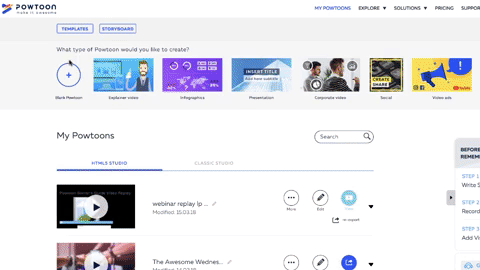
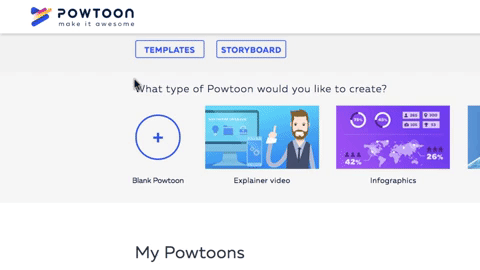






No comments:
Post a Comment