 What is Prezi ?
What is Prezi ?
As we mentioned above, Prezi is a presentation and storytelling tool that’s primarily used online, through the cloud. However, there is a desktop version of the tool, allowing users to work offline.
Most people use Prezi as an alternative to programs like PowerPoint. Unlike this program, Prezi creates one large canvas instead of multiple slides. You are then able to use the ZUI to pan and zoom to different areas of the canvas. The panning and zooming allow you to emphasize the specific ideas presented in these areas. In many ways, Prezi helps you create a more cohesive presentation.
Getting started with Prezi is easy. There is a wide variety of templates for beginning users to select from. These will help you get accustomed to the interface. More experienced users will likely want a blank canvas to design their presentation. Text, images, and videos are all supported by the Prezi platform. Below is video that shows in more details what is Prezi. To learn more about what makes Prezi unique, watch the following video from Prezi.
 |
| Visit Prezi website for more interesting experience. |
Prezi is used for most of the same applications as a traditional slide-making presentation tool like PowerPoint. It’s most commonly used in the classroom or the office.
Because the design of each presentation takes place in the cloud, Prezi facilitates group collaboration on projects. It’s easy for several group members to join in and give input on the same project.
Prezi already has an outstanding track record use by highly regarded companies and organisations from around the world. Chief among these are World Economic Forum users and TED Conference speakers.
The presentation software also has a solid reputation in the educational world. It’s used in a wide variety of schools of all grades levels across the country. Oregon State University and Dwight School were two of the first to adopt Prezi.
Prezi also has a wide variety of other applications. It can be used for entertainment and informational purposes. Indeed, The Guardian has used Prezi in the past to publish information on their website. Presenting information through Prezi alongside an article aids in overall visualization.
Because the design of each presentation takes place in the cloud, Prezi facilitates group collaboration on projects. It’s easy for several group members to join in and give input on the same project.
Prezi already has an outstanding track record use by highly regarded companies and organisations from around the world. Chief among these are World Economic Forum users and TED Conference speakers.
The presentation software also has a solid reputation in the educational world. It’s used in a wide variety of schools of all grades levels across the country. Oregon State University and Dwight School were two of the first to adopt Prezi.
Prezi also has a wide variety of other applications. It can be used for entertainment and informational purposes. Indeed, The Guardian has used Prezi in the past to publish information on their website. Presenting information through Prezi alongside an article aids in overall visualization.
Features of Prezi
Get started fast with templates
Above are some of the templates that offered by Prezi.
Prezi Classic VS. Prezi Next
Prezi Classic
Prezi Classic is a flash-based software. Prezi Classic has a blank canvas, and the freedom to explore the ‘Big Picture’, zooming in for emphasis and panning for distinction. It has a reasonable level of functionality within the software, but the flash-based system can be a little unreliable. It has:-
- An online Flash-based platform for creating, editing, collaborating and sharing
- A blank canvas, flexible path and deep-dive zoom
- A desktop app for working offline – which syncs to online account
- A mobile viewer app for iOS and Android – to present and share
Prezi Next
Prezi Next is a different product altogether. It doesn’t interact with Prezi Classic because they are totally separate. It has:-
- An online HTML platform for creating, editing, collaborating and sharing
- A new Topic structure
- A desktop app for working offline – which syncs to online account
- An improved mobile viewer app for iOS and Android – to present and share
Instead of a flexible Prezi path, Prezi Next now has a new system of Topics to organise a presentation. There are two types – a Planet or Stack, and they ‘hang’ in front of the background image. This set up can be an advantage if you need help with structure but is limiting too, particularly for designers and more complex presentations.
Prezi zooms to the Topics and Sub-Topics, and then back out to the main presentation view. A user can’t swap the type of Topic once content has been added, other than to copy and paste it into a new Topic, and delete the old.
Prezi can now fade content in and out, and can still zoom and pan to areas, although this is very limited. Zoom doesn’t always co-ordinate with the background image and users need to check on the individual template, or add an alternative backdrop. In creating Prezi Next, Prezi has lost many basic features that were standard in Prezi Classic and most other presentation software.
- Student can learn more effictive as they are more attract with graphic and color. Hence, the learning process can be more faster.
- Suits all learners as it is visual, kinaesthetic and as sounds can be imported, it can be auditory too. Moreover it also can be used as a revision aid for exams. This can be specific to visual learners.
- Good to develop childrens teamwork as they can create a prezi together on a particular topic in small groups. For example, an instructive piece of literacy work.
- Students can work individually and develop their own skills in ICT. This includes skills on using fonts, importing pictures and video and manipulating images, shape and text.
Benefits of Prezi in Teaching
- Prezi can be used to make presentations on anything. Hence, teaching can be more way easier since teacher can show them any information that want to be deliver by only using the Prezi as Prezi is an attractive application software that able to grab attention from the student.
- Prezi makes presentations very interactive and fun since its play with many kind of colourful graphic and animation. Student love to see something that is colourful so the teaching process will not be so dull as a traditional teaching in classroom.

- Easy to use and makes learning enjoyable and provides a different approach and format for presenting. Besides teacher also able to create this Prezi material from many range of resources such as importing a video from youtube or images from google.
- Great cross curricular tool to link ICT with other subjects.It also can be used as an assessment tool to see the childrens knowledge and understanding of a certain topic or subjects and their ablity within ICT to create a presentation.
How to start with Prezi?
- Firstly, visit Prezi website in www.prezi.com
- Sign up by using your email address first for those who does not have Prezi account yet. If you already sign up, you can sign in with your email and password or either you can sign in through your Google account or Facebook account.
- After sign in, you can choose whether you want to bulit your Prezi slide using Prezi Classic or Prezi Next.
- Then, you are ready to built your slide presentation. You can choose the template that already offer for you or new presentation.
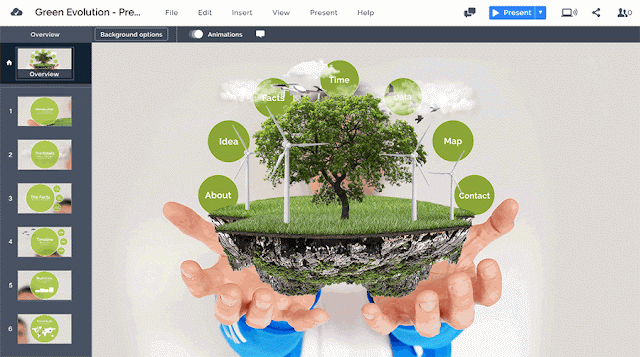 |
| Example of Prezi's template |
 |
| Example of Prezi's templates |
As a conclusion, you are the key for your own success in the future. As I shown before in previous post, there are a lot of learning tools that can be used by student in a learning and teaching techniques. Same goes towards this learning tools. Beside, this Prezis also have collaborate with many kind of famous learning tools or one which is familiar to us such as TED- Ed. We as a student need to explore more about their features and how to use it for our own and also as technologies has become a larger platform in teaching and learning session. Thank you.

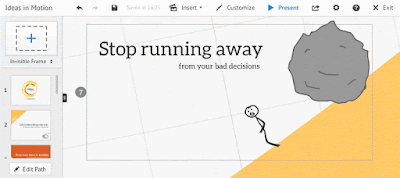





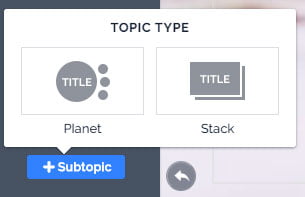







No comments:
Post a Comment